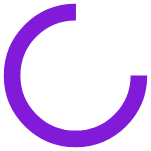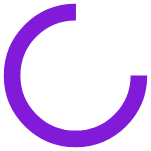Donate
Give us some money (please). We'll spend it wisely, we promise.
We’ve worked hard to make sure everything runs smoothly, but if you do run in to trouble, give these tips a go before contacting us (if you can). Each of the hosting platforms and websites for each event will work slightly differently, so we recommend checking out their FAQs for technical difficulties. The below is a list of top tech tips that we’ve found work a treat on most platforms.
Reload your web page
Restart your browser/app
Check that the video isn’t muted
Try allowing pop-ups and enabling cookies
Check your internet connection – how many devices are using the network? What’s the upload and download speed?
Restart the Wi-Fi on your device
Restart your router
Try a different device, if you have one
Check your emails (and that pesky junk folder)
Lost? You can always return to any event listing page for event-specific information, or contact our friendly team here or call us on (03) 9660 9666. They’re available all the way through the Festival.
Why does my video keep buffering?
Check your device has an internet connection. Test your download speed by using this Speed Test. A download speed less than 5 Mbps is pretty poor, 20 Mbps is pretty good. You can try hot-spotting from your phone – but make sure you have enough data!
All I can see is a blank screen.
This could be browser compatibility issues. Try a different browser. We recommend Google Chrome – you can download Chrome here.
Any other tips?
Close any other open tabs or windows.
The sound keeps dropping out.
If you’re connecting through headphones or earphones, make sure are they securely placed in jack or port and that they fully functioning, or check the Bluetooth connection on your device. Check the sound settings on your device.
Check your internet connection isn’t being interrupted.
Other tips?
Close any other open tabs or windows. Refresh your browser.
What time is the event? Can I watch at any time?
Events on Digital Fringe are either scheduled or on demand and this is noted on the event listing, as well as on the what’s on page. Events are all in Australian Eastern Standard Time (AEST) until 2 October and Australian Eastern Daylight Time (AEDT) from 3 October, so if you’re watching from another time zone make sure you check the time difference.
I don’t want to log in, can I still attend events on Digital Fringe?
Our website requires a login to access all events. It’s free and quick to create an account, and we won’t use your personal information for any other purposes without your consent.
Where’s my email with my event link?
Check your junk and spam folders. Confirmations and reminders can often hide out there. Or, login to your Melbourne Fringe account and find your links there.
I have an account, but I can’t log in to the website.
Try “reset my password”. Or perhaps you created an account with a different email address?
Thanks, but I still need help.
Contact our friendly Ticketing team: boxoffice@melbournefringe.com.au or call (03) 9660 9666. They’re available all the way through the Festival.
I can’t see the Auslan interpreters.
If your event is listed as Auslan interpreted but you can’t see the interpreters, reach out to our friendly Fringe team and they will assist. See Zoom-specific Auslan interpreter tips below.
Where are the captions?
If an event is advertised as having Closed Captions, there will be a small “CC” on the control panel of the video. Some events are utilising a live external transcript instead of captions – this link will be posted in the foyer chat (or Zoom chat for Zoom events) at the start of the event. You can request the link via the chat if you missed it at the beginning.
External platform accessibility
Each platform will have different accessibility functions, and you can find out more on their websites. We’ve included links to some of the most commonly used platforms below. You will be able to find out what platform an event is using under Important Event Information on the event listing, before booking a ticket.
Youtube accessibility information
Some events will be happening in Zoom. We like to think we’re Zoom pros after months of working from home, and we’ve covered what we can below, but for help straight from the masters head to the Zoom website.
How do I see the Auslan interpreter?
If your Zoom event is listed as Auslan Interpreted, you can ‘pin’ interpretation by clicking on the three white dots in a blue button on the top right of an interpreter video.
Do I need to download zoom to attend?
Yes. Ensure Zoom is downloaded onto your device. You can download Zoom here: https://zoom.us/download
I can’t load the Zoom link.
Try using different internet browser.
I’m stuck in the waiting room!
Someone will let you in soon. If in doubt, use the links to contact the event via the performance page on our website.
Why isn’t my microphone/video working?
Click the arrow next to the microphone icon in the bottom left-hand corner. If there are multiple devices, check that the correct device is selected. Select ‘test speaker and microphone’ and follow prompts. If all else fails, use the chat in Zoom or “raise your hand” to get attention and we’ll help you out or provide the dial in number.
Why can’t I hear anything?
Check your audio settings on Zoom. Click the arrow next to the microphone icon in the bottom left-hand corner. If there are multiple devices, check that the right device is selected
Select ‘test speaker and microphone’ and follow prompts. Try attaching headphones – this may help you hear more clearly.

Let's be pen pals! Stay up to date with all things upcoming events, festival goss and, of course, cheeky giveaways.
"*" indicates required fields
All fields marked with * are required
All fields marked with * are required